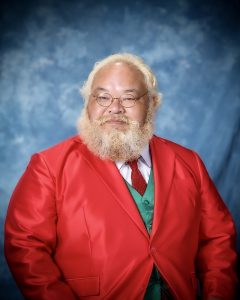Error message #558: HDD=Poached Egg
Yesterday I turned on my computer…but my computer didn’t turn on. It gave me a dull look and finally coughed up an error signal. According to the error code, my hard drive had become a poached egg.
It was the first time I’ve encountered one of those computer “fatal errors.” I thought about all that data and hard work being poured into that hard drive, which was now just a bottomless black hole, destined to keep its secrets forever, and to wind up in a dump somewhere.
Cazart–my life is little more than little blips (or whatever they have) on a hard drive. A carpenter has houses to show for his life’s work, an engineer will have a bridge or an airplane to attest to his earthly toils, but a lot of us have created seemingly virtual, computer oriented lives that can vanish into the ether along with our hard drive data.
Computer experts have preached from time immemorial (1989, that is) that we should back up our data, to guard against, of course, the mysterious and spontaneous hard drive to poached egg conversion.
Backing up data used to be pretty easy. Under DOS, if you wanted to back up a directory, you’d type in the command–ready for this?– “backup,” followed by a bit more information. Fast, elegant, and easy, particularly since data files back then tended to be small.
Modern technology, however, isn’t going to let you get away with this. The “backup” command seems to have been abandoned. And forget using a humble floppy disk for the task; bloated software makes bloated data files and it would take 100 of them just to back up that half a page letter I wrote to Santa Claus.
So you need–ha ha, sucker!–special backup hardware. “Zip” drives are popular. One Zip drive and ten Zip disks to go along with it will run about $250 or so. Ouch.
The Zip drive comes with its own bloated software, and when you use the thing you get a picture of a smiling guy who is supposed to be your host for this enjoyable process. I don’t want a smiling guy. I want DOS, that’s what I want. And I don’t have a lot of faith that this smiling guy is going to magically appear on whatever other computer I have to restore my backed up files on. DOS, by contrast, was universal.
Smiling guys aren’t universal.
And only the smiling guy can decode the files you’ve backed up using his software. That’s why he’s smiling. Gotcha.
Me, I never trusted the smiling guy, so my backup routine was simplicity itself. I used the Zip drive like some sort of monster floppy drive on steroids, and merely copied my files to the beast using a DOS batch file that I wrote for the task. I didn’t use the smiling guy’s special software, nor worry about him having to appear on the backup computer, which is good, since he’s not on there and I really have no idea how to get him there. (Oh, I’m sure there’s a way in theory, but if I don’t know it when I need to know it, then essentially there isn’t a way.)
Alas, I didn’t back up my work every day, and with the poached egg affair I stood to lose some important data. It was a wake up call, a reminder, that computers can gobble up your work if they want to, and they don’t have to cough it back up. As for me, I’m hoping to get the discipline to run a daily (instead of a weekly) backup. As long as I don’t have to face the smiling guy, I think I can do it.