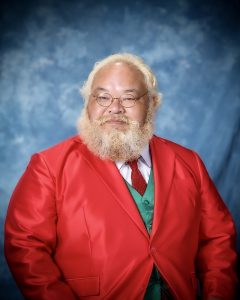Tips on Computer Technology
This week I am in the windy city of Chicago. I can undestand why they call it the windy city, the wind has not been calm since I came here and with the wind blowing the temperature seems a lot lower than it is.
Any way, this week I would like to talk about databases. As you may know there are basically two main types of databases. On the one hand you have a “flat file” database. An example of this could be a telephone directory, where each name listing represents one record. I will get into the basics of a database shortly. The other type of database is called “relational”. An example of this could be an invoicing system, where you have a customer file, invoice file, items file, and an inventory file. All of these files are related to each other to provide a complete invoicing system.
** Database Basics
A database system is made up of up of “fields”, “records”, and “files”. Fields hold one piece of information, such as a Date, Name, Address, and any other information you would like to keep track of. Records contain all of the fields of information. Files contain all of the records. A good comparison could be a database is like a file cabinet. The pages in a folder could be like fields, the folders like records, and the drawers that contain the folders are like files. I hope this helps to make clear what a database really is like.
** Why a database
Some of you may be wondering why a database is so important. Just think of a name and addresses file, where you could keep all of the people you know. How about a receipe file. This is where you could keep all of those receipes you have been collecting over the years. If you own a business, wouldn’t it be nice to automate all those sales with an invoicing system? Or how about an accounting system, yes and accounting system is still a database. How about those club memberships you may need to keep track of. Do you have any CDs, records, or tapes? A database could be an easy way of keeping track of all those recordings. And one last suggestion, how about all those books you have? A database could be a good way of keeping track of what books you have and also who you may have loaned out books to.
** Ok Now We Have A Database
Once you have a database what do you do with it? Lets look at an address book first. You could mark those people that you would like to send a Christmas card to. How about keeping track of whose birthdays is coming up? How about that invoice system? With a database you could automate this task to keep up with your business sales.
You could also use it to find out what are your best sellers, what are your least sellers. How about keeping track of customers who spend a lot at your business and give them a special discount. For your library you could keep track of when you purchased a book, who the author is. How about using it to find that elusive receipe.
There are so many uses for a database, that it could be one of the best investments you make.
** What Operations Can You Do With a Database
Databases allow for sorting of infomation based on almost anything you have stored. You can search for specific information, like whose birthday is this month. You can search your library list for a specific book, or author, or the oldest book you may have, etc…
So in general a database can be searched, sorted, records added to, records deleted from, and in some cases even modify fields, add more fields, and change the length of fields.
You can also print reports of your information is just about any format you need.
** What database Software is Available
The software you get depends on your needs. If all you need is an address file, book file, or a file of all of your music, then Appleworks database may be all you need. If on the other hand you need an invoicing system, or accounting system then you could look at Filemaker Pro, 4th dimension, and othe relational databases.
** Summary
So if you are looking for a way to keep track of your inportant information, then a database could be in your best interest!
If you need help determining what database is best for you, email me at: michling@usa.net