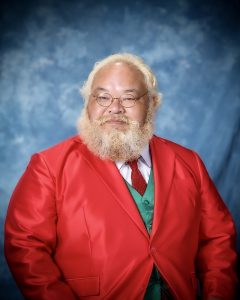Tips on Technology By: Bill Michling
Welcome back. I hope everyone had a great Memorial week end holiday. I am sure everyone showed their appreciation to the Veterans.
Last week we talked about the continuing saga of computer viruses, and of course we continued with our Applescript language introduction.
This week I am going to do something different. I will start out with some energy saving tips and info, and then continue with out Applescript intro.
Remember, this article and all past articles are available online at: ( http://www.mespn.com/techarticles ) as well as the online version of the Saipan Tribune, which you can access by clicking the banner on that same page.
** Energy saving
Because summer is here there seems to be a lot of concern about conserving and saving energy. Gas prices are going up again, and I am sure most all fuel prices will go up as well. If your power is being generated by fossil fuels there is a good chance that the price may go up, or there could be power rationing and or brownouts and outages.
** Energy saving lites
One of the ways we can not only cut down on our energy use, and save money in the process, is to make sure we are using the most energy efficient lights we can. Just imagine by changing out those old energy robbing incandescent lites you could save money in the long run as well as use less energy. Remember about 70% of our power bill is from lighting! Check out some lites at: ( http://www.mespn.com/lites/Newlites.html )
** Roof coating
If you live in a house with a concrete roof or even a dark colored roof, you could be loosing hundreds, maybe even thousands of dollars in excess energy use. Remember from science class, dark colored things tend to absorb heat, where as light colored things tend to reflect more of the heat away? Think about it the next time you get into that dark colored car on a sunny day! Compare that to getting car with a white colored roof.
Well, this same situation applies to your house. Take a look at your roof, is it white or at least light colored, or is it black with mold and mildew? By coating your roof with a white colored coating, your inside temperature could be cooler by 10, 15, or more degrees! This means less work on the air conditioning system. Heck, even white paint would be better than nothing!
** Hot water on demand
Did you know that most every time you open the hot water faucet you are wasting energy? The further you are away from the hot water source, your hot water heater, the more you waste waiting for the hot water to arrive.
There are systems that you can retrofit to your plumbing to add “on demand” hot water.
This means that almost as soon as you turn on the hot water faucet, you have hot water. Less wasting of energy and water waiting for the water to get hot. Check the article website at: ( http://www.mespn.com/techarticles ) for a diagram.
** Turn that thermostat down
Most hot water heaters are set at 140F or higher. Normal body temperature is 98.6F. All you need is a few degrees above body temperature to feel that the water is warm! There is no reason to get scalded. Why mix cold water and hot water to get the right temperature. This only wastes water and energy! So get that thermostat down to maybe only 100F, and reap the savings!
These are just a few ways to save money and energy. Of course you can check with your power company for more helpful tips. Can you imagine if everyone just switched to energy saving lites? What a difference it would make on the whole community…….. Check with Marianas Electronics for energy saving lites.
For roof coating, look in the yellow pages for Roof Coating. Check most any hardware supply store for “on demand” systems. Don’t let your money or energy literally go down the drain.
———-
OK, now back to Applescript. Last week we introduced the Applescript editor and found out that our 1 line script really did work!
This week we will show a more useful script.
The script I am going to recommend you to use is included with the MacOS system.
** Folder Actions
It is a folder action script. How do you use folder actions? What is a folder action? First of all a folder action script is attached to a folder. The script could be run when the folder opens, closes, is moved, has files added to it or has files removed from it. So you can see a folder action is very useful.
What if you wanted to make an automatic backup. Say you drop a file in a folder and then you want that same file copied to another folder for backup. You can automate this using a folder action script. There is one included in your scripts folder called “add – duplicate to folders” what this script does is very simple. when you add a file to a folder with this script attached. it duplicates it to another folder, simple huh?
** Using our first Folder Action script
Follow these instructions carefully and we will go through the details later.
1. create a new folder on your desktop called “Source”
2. To attach a folder action to it, press and hold the Control key.
2. Click on your new folder “Source”, you should see a pop down context menu.
3. From that context menu choose Attach a Folder Action, that should open your scripts folder. If it opens some other folder, just navigate to the Folder Scripts folder in your scripts folder in the System folder.
4. Double click on the “add – duplicate to folders” script.
5. To verify it is attached, you should see a small icon near the bottom of your folder.
6. The next this is to tell the script where to put the copy of the files you will put in this folder. The Folder action script uses alias files to know where to copy to.
7. Make an alias of the folder you want to copy the files to, by single clicking on a new folder and choosing Make Alias from the File menu.
8. Rename the Alias by putting a “~!” in from of the alias name. This tells the script this is a destination location and to not copy this file to the destination folder.
9. Put the alias into the “Source” folder.
10. Now you need to open the Source folder, as folder scripts only work with open folders.
Then drag a file into the source folder, see what happens. Did the file get copied to the destination folder? If it did, great job!… you got it right. If not check the steps again.
** Home work
After you get it working, open the script with the script editor and a take a look at it. We will talk about its inner workings next time.
See you here and on the web next week.
==========================
Bill Michling is a computer professional and welcomes any comments or questions you may have. Just send email to: bill@mespn.com or michling@usa.net.
You may also go to Marianas Electronics and ask help from the friendly staff there, or call them at: 234-5424, Just ask for Annie, Jun or Joseph.
For world access this Wednesday column is also on the Saipan Tribune website at: (http://www.saipantribune.com) or at the mespn.com site at: (http://mespn.com/techArticles/ ), now connected to the Internet via broadband T1+………..