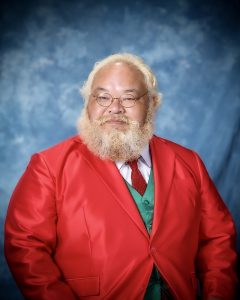Wireless networking
A combination of circumstances is finally forcing you to consider a home network. I expect that those circumstances might be that you (or your children) are tired of fighting for access to your (their) system and purchasing a new system(s) is the only solution; or you already have multiple systems and need to share a broadband Internet connection, printers, files, drives, scanners, or a network-enabled fax machine or multi-function device; or you’re tired of constantly using disks, external drives or CDs for back-up, and you are considering just using your other systems to back up your data (“synching” files, folders or drives using an application like PC Anywhere or LapLink; or you’ve just purchased a new laptop (to go with one or more existing desktops). You love its portability and want to keep it portable, using it anywhere and everywhere!
So after deciding that a home network is required, a little research resulted in the realization that home networks don’t come in any one size, shape, flavor (technology) or price, but that the biggest decision you’ll face is the decision to choose a “wired” (Ethernet, phoneline, powerline) or a “wireless” (802.11b, 802.11g, Bluetooth) network. Now, for you lucky few home owners who have a new home that is already “wired” with coax for your entertainment and networking systems, the rest of this article won’t be applicable to you, unless you want to have both.
It’s odd to begin any purchasing decision based on human factors, but I strongly believe that one of the key reasons to purchase and implement a wireless home network is freedom. Just as all of us are now addicted to our cellular phones and their ability to allow us to communicate from almost anywhere at any time, wireless home networks allow you the same mobility in your home computing environment. Want to watch the football game while doing your email from the couch? Need to do some research while sipping coffee by the pool? Need to send that last report you’ve just finished while working in your bedroom? A wireless network can make it happen. Additionally, if you travel for your job or even spend time meeting with local customers, you can use the wireless card in your laptop to access high-speed Wi-Fi Internet access services available at wireless “hotspots” in hotels, airports, coffee houses and other public venues. But, unfortunately, this service is not yet available within CNMI.
However, since no technology is perfect in its implementation, there are a few steps you should take to ensure that your wireless network setup and installation goes smoothly. Make sure that your systems are “up-to-snuff”. Every manufacturer publishes minimum system configurations that are required for their gear (or software) to function. If your systems do not meet these criteria or are near or at the minimum, upgrade your system before you attempt to implement the network. Often, poor network performance is not the fault of the network, but the system that is unable to “keep up” with the network through inadequate CPU, memory or other system resources.
Watch out for that cordless phone! Those of you with 2.4 GHz cordless phones who have decided to implement an 802.11b wireless network need to be aware that both systems operate at the same frequency. If the network and the phone system attempt to operate on the same channel, a big problem will result. If you have one of the more recent cordless phone systems, you can change the channel very easily. If you don’t you’ll have to change the channel the wireless network works on (a bit more complex). In any case, if you run into trouble during installation, one of the first steps you can take is to make sure your phone systems and wireless router/access point are very far away from each other.
Take a quick look at the configuration of your house. Your access point/router will obviously have to be physically near your Internet connection (DSL or cable modem). Are there a number of walls, windows and other obstructions between your access point/router and where you wish to work from? If there are, you may need a signal booster to meet your network performance requirements (the software included with your PCMCIA or NIC card will tell you the performance you’re getting. If it’s too low, spend the money and get the booster!).
(Mendoza is Systems Administrator of Verizon. For question, e-mail Mendoza at franco.mendoza@vzpacifica.com.)