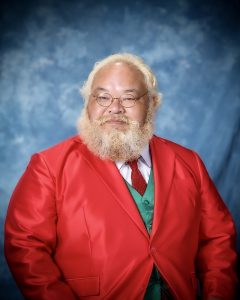More adventures in SOHO
It’s time for another installment in the adventures of the Small Office Home Office, or SOHO, lifestyle.
The first item can be called Never Do Anything Until You’ve Had Your Morning Coffee. It could also be called How To Accidentally Destroy Your Own Data. Hey, take your pick. They’re the same thing.
I was binge-writing on a project early last Saturday. Five hours into the draft I decided to finally crank up the kettle to I could get my overdue fix of coffee. While the water heated, and while I messed with the coffee and the mug, I figured I’d multi-task my way into formatting a new USB flash drive so I could back up the file I had been working on. The file resided on a USB flash drive utterly identical to the new one I intended to format and use.
I think you can see this coming.
So, yes. Yes, I did. I managed to format the drive with the data instead of the blank drive. Now they were both blank.
I have some strange aversion to re-typing lost work. I’d sooner spend 10 hours recovering a manuscript than five hours re-doing it. That 10 hours doesn’t count time invested in brooding, pouting, and stomping up and down while going Full Cranky. Yeah, I know, you should never go Full Cranky, but there are some exemptions if you read the fine print in life. This is one of them.
Anyway, I downloaded the free version of an application called “Recuva” from Piriform.com. I’ve long been aware of the Recuva application, since I’ve used some of Piriform’s other products—CCleaner and Defraggler—and liked them.
After installing Recuva I read the instructions. I probably didn’t understand them; after all, it was just one of those days to begin with. Anyway, nothing good came from that attempt. Bah!
The second time around I did not read the instructions. This, of course, was an approach better suited to my habits. The program slowly ground through its process, and, to my astonishment, it found and recovered the file.
Hooray, Recuva!
As a technological postscript to that event, I’ll note that when I accidentally formatted the wrong drive I did a “quick format,” which was a fairly non-destructive treatment of the data.
Another note on the SOHO front is The Price Of Laser Printer Cartridges Is Too Darned High.
I finally decided to try a non-factory brand. The first one went well, so after I ran through that one I tried a second one. It was flawless as well. After the second came the third. I don’t have many miles on the third one yet, but it’s doing a fine job, and by this point I’ve seen enough to buy into the concept.
The brand I bought all three times is “Linkyo.” The money I saved so far would buy an entire laser printer.
One thing about the “paperless” computer-based workspace is that it sure goes through a lot of printers, toner cartridges, and, oh yeah, paper, too.
Meanwhile, I continue to merrily chug along with a user-friendly word-processor called “AbiWord,” which is simply too good not to mention from time to time. Given the tight budgets on Saipan, I don’t know why this isn’t more popular. It’s free.
Better yet, it’s simple and not obnoxious. I use it with Windows. I know it runs on Linux. I’m not really clear on its status with Macs.
I harbor no hopes that anyone remembers WordStar for DOS, but AbiWord filled the hole in my heart that WordStar’s demise made, and that was a mighty big hole.
AbiWord’s website is AbiSource.com. You don’t even have to install it on your computer, it can be run in “portable” format from a USB flash drive, unless, that is, you, uh, wipe out the drive by reformatting it, but let’s not go there again. The portable version is available at PortableApps.com, a site that has all sorts of free stuff that can be run from a USB flash drive.
Portable applications are great. If a typhoon is menacing you, you don’t have to carry your entire computer to the top of Mt. Tapochau to keep your digital life out of the water. You can just put the USB flash drive in your pocket and you’re ready to calmly ride things out, beer in hand.
Furthermore, in contrast to commercial bloatware, many portable applications seem to work very well with older computers, so this is a great way to keep the old machines productive.
Well, I’m feeling like something of an old machine myself these days, and probably none too productive, but such are my notes on the SOHO front. Tomorrow is another day, and we’ll see what adventures await. But first, coffee.
I’m not skipping that step again. Some adventures aren’t worth repeating.